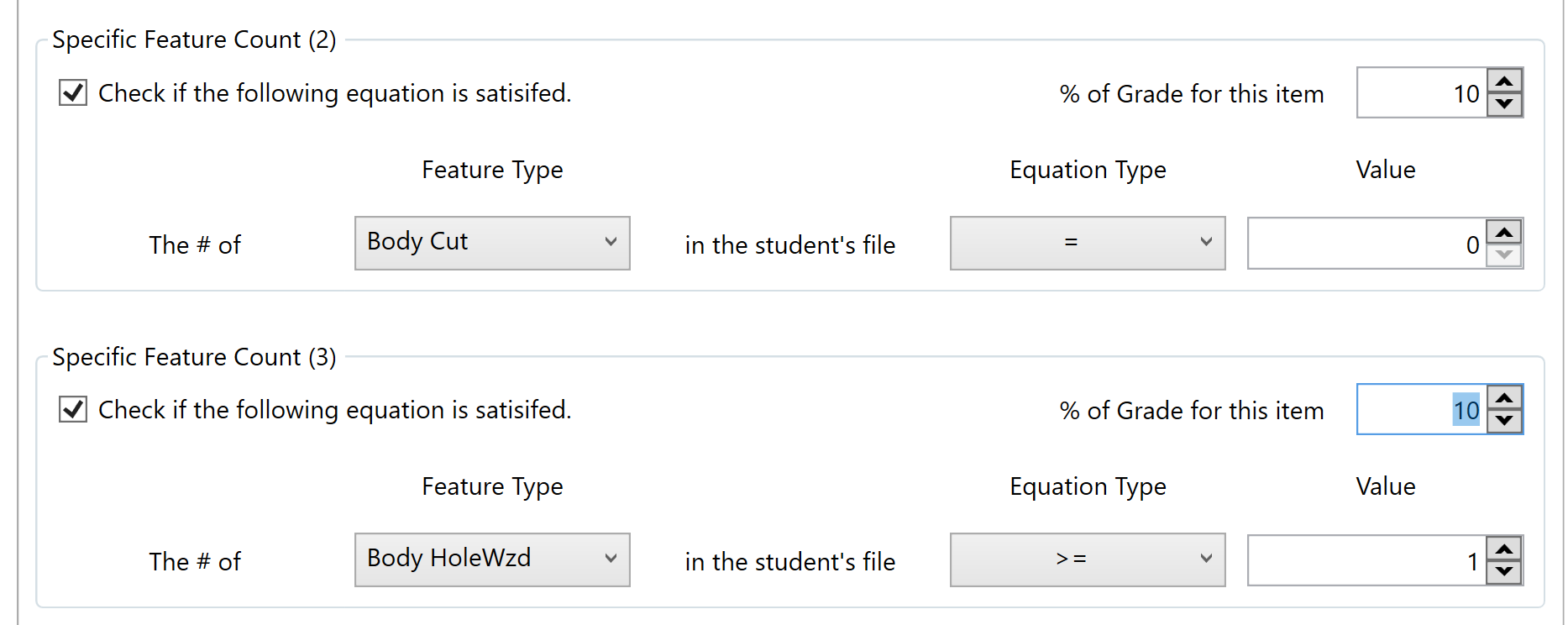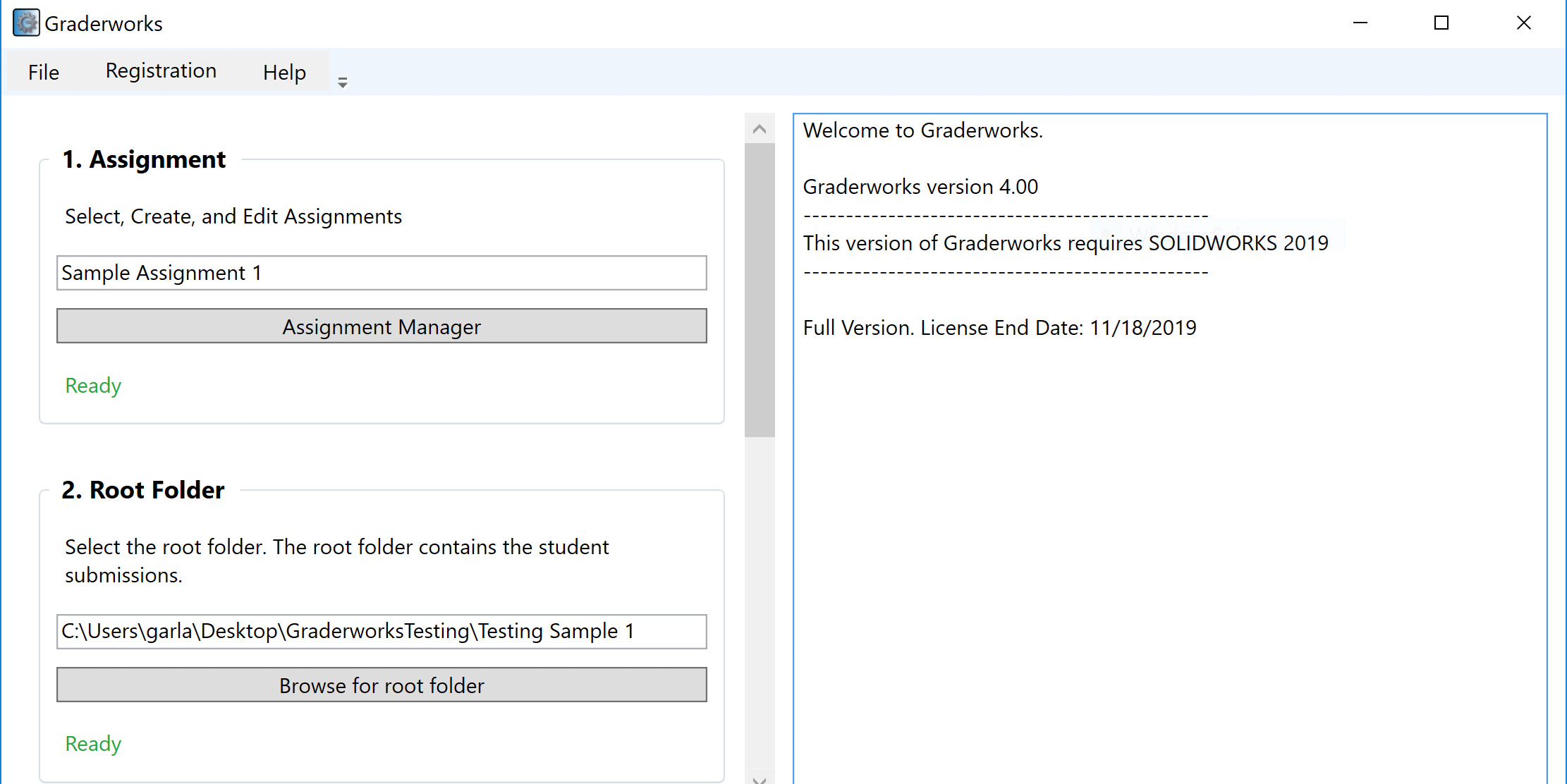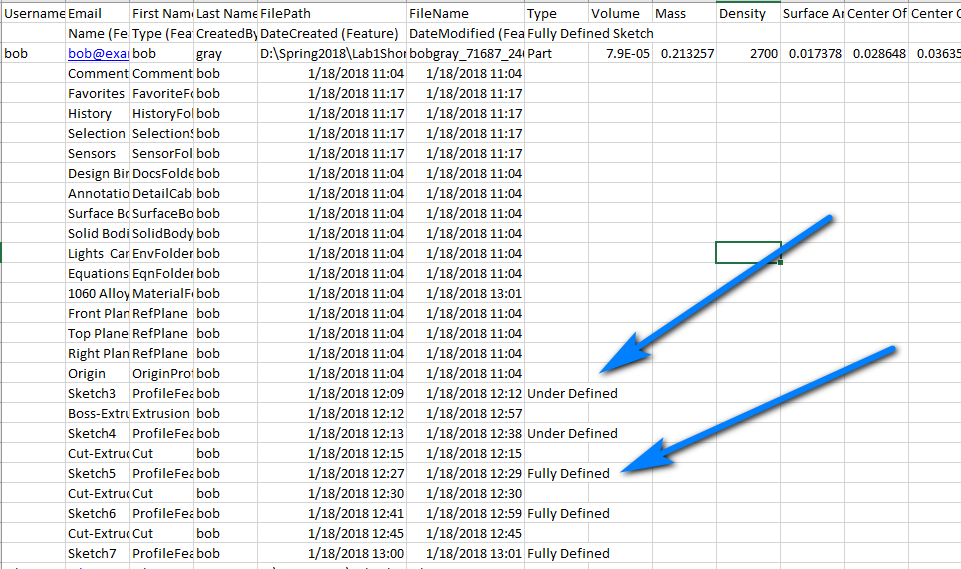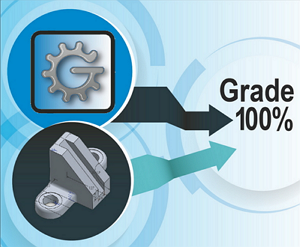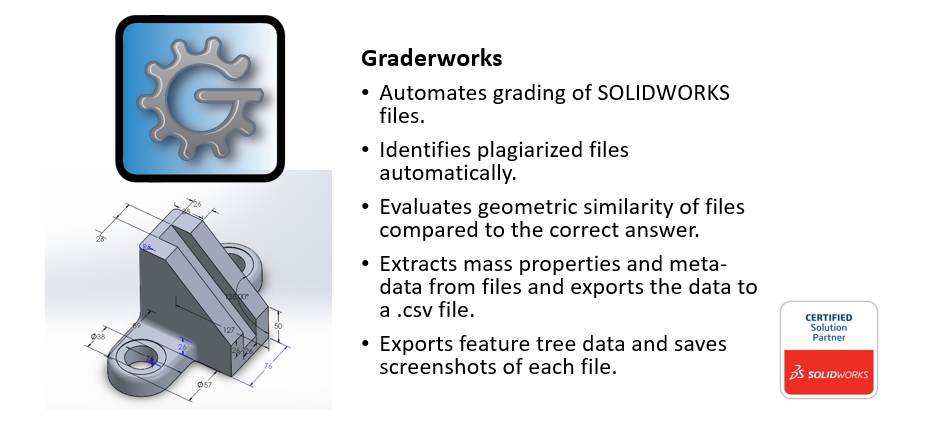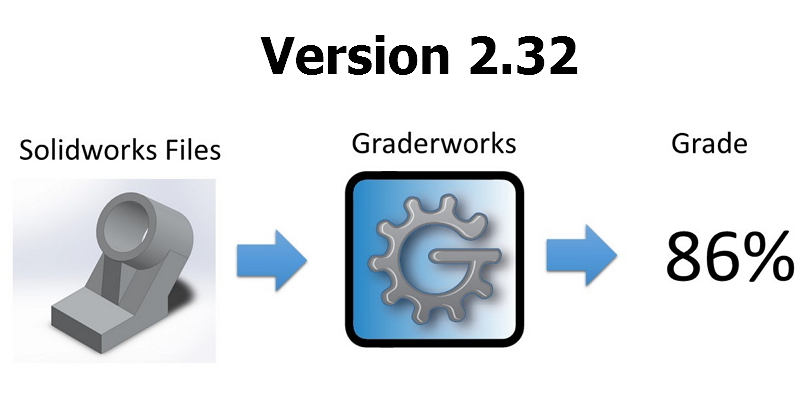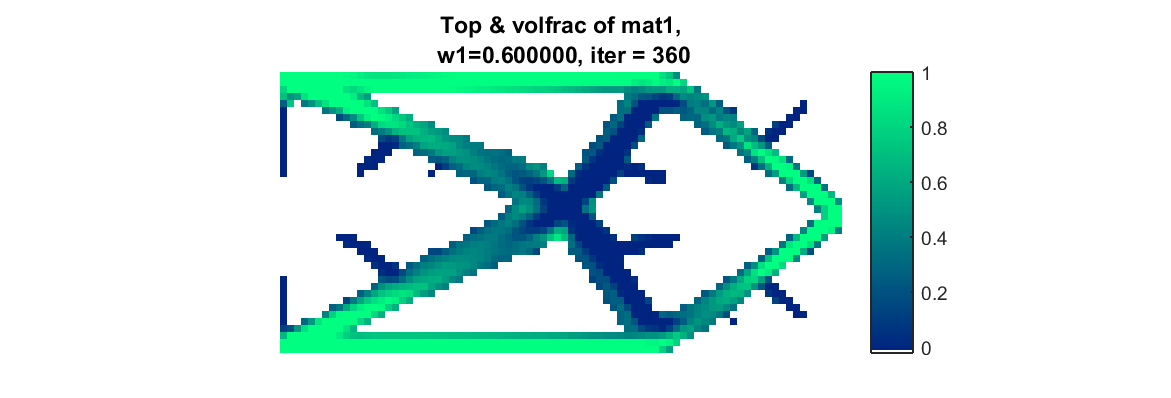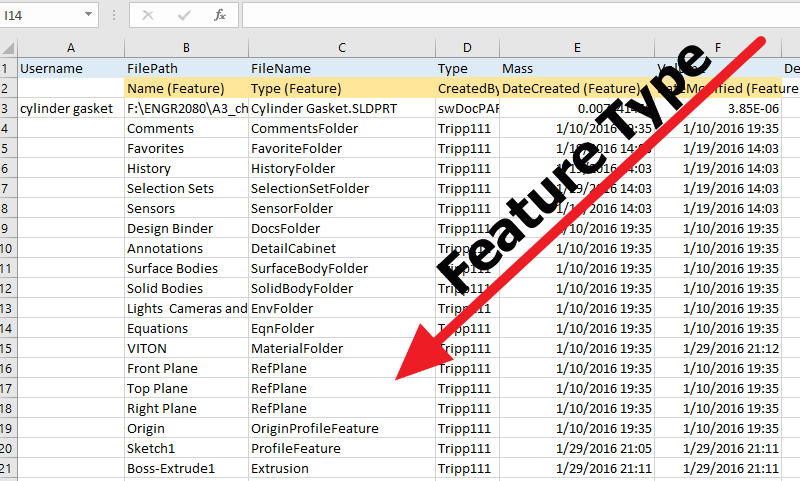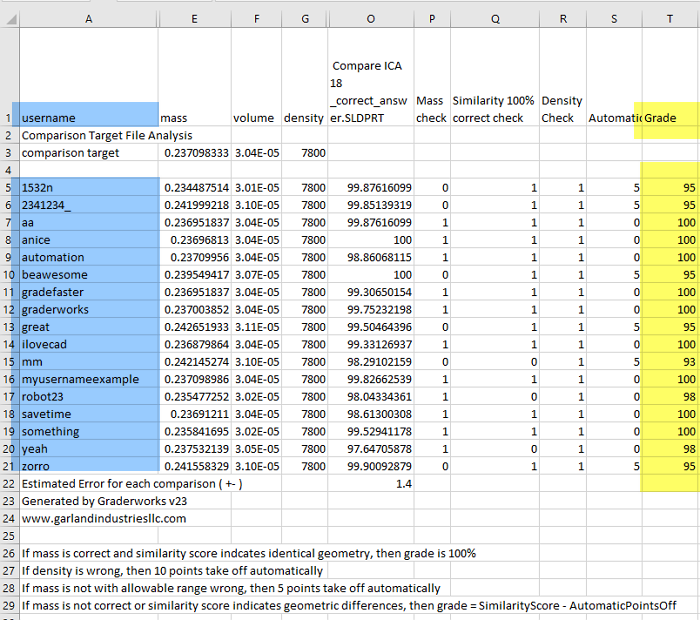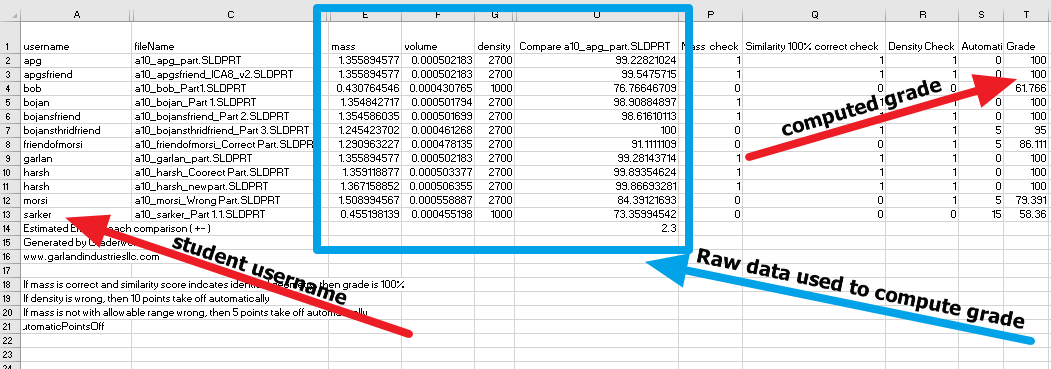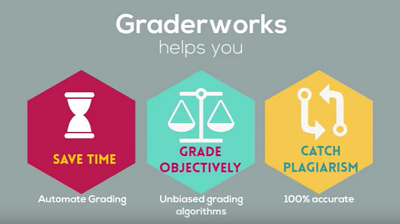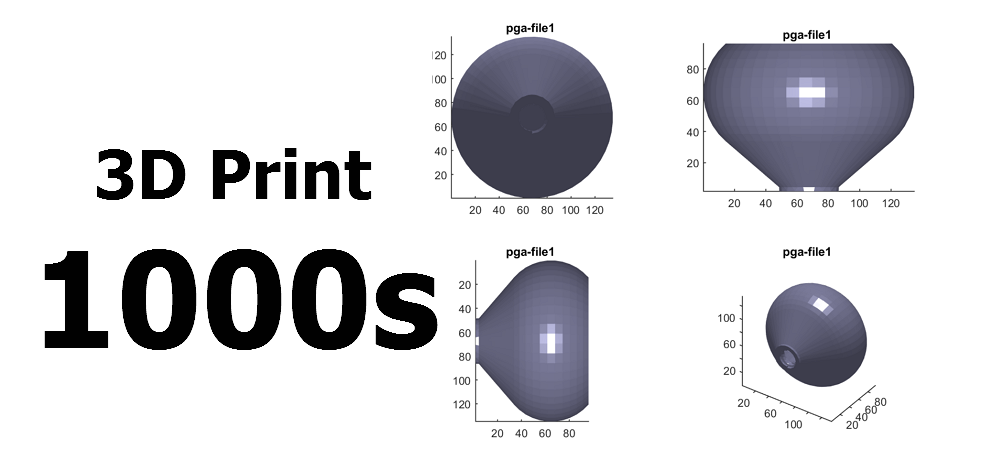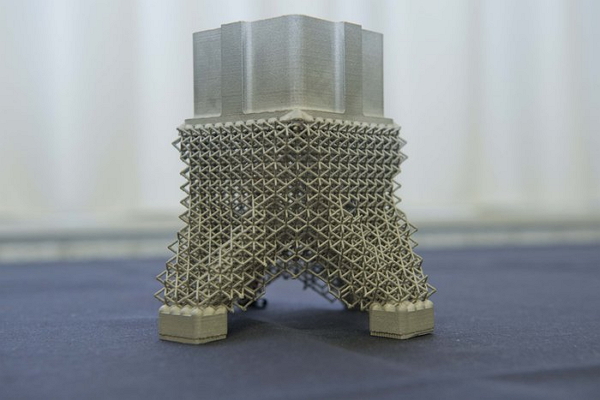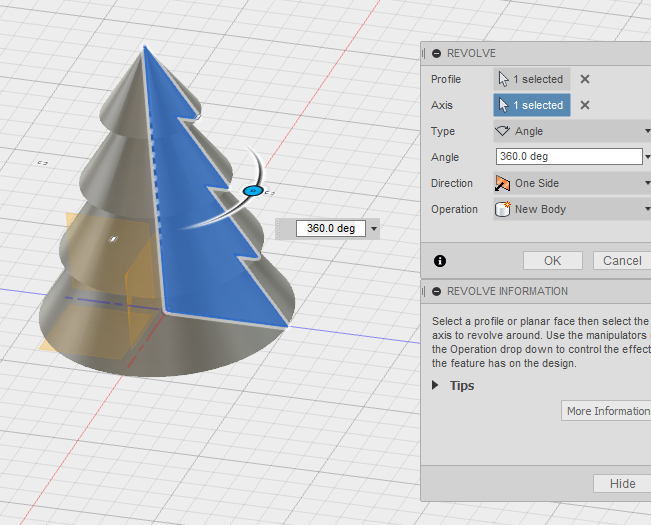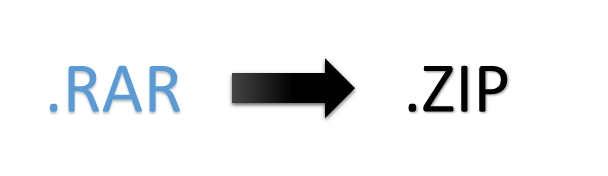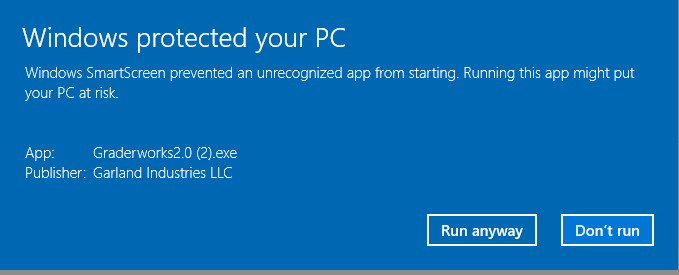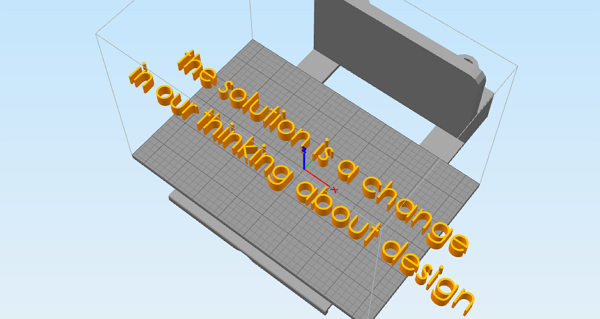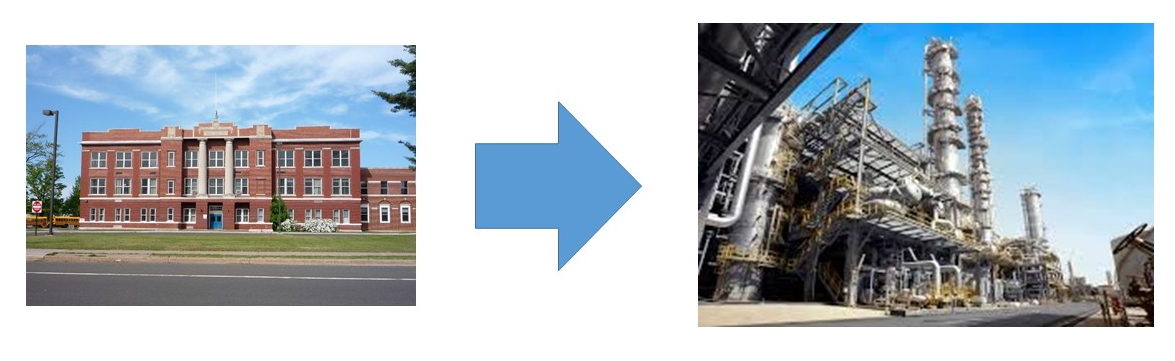Graderworks 3.00
by: Anthony Garland
Follow @AnthonyPGarland
GI LLC is happy to release Graderworks 3.00! Version 3.00 incorporates many new features and functions which will help you grade your student's SOLIDWORKS files quickly and efficiently.
Key changes.
- Customize the Plagiarism checks which you want to use. A new configuration tab allows you to select the plagiarism checks which you find most helpful.
- A new plagiarism check has been added which checks for files older than a date that you specify. This check allows you to quickly identify files which were created in a previous semester of the class.
- Completely automated grading.
- In the configuration window, you can setup rubric items. Each rubric item specifies what the correct answer file is and how to grade the students' files using the rubric item. For example, if the students submit a worm gear and a gearbox housing for an assignment, then you would create two rubric items. The first rubric item specifies the file path to the correctly built worm gear SOLIDWORKS part file and information on how to judge the student's file. Available comparison items are:
- Volume. The student's file must be within a specified tolerance of the solution's volume.
- Material selection. The student's file must use the correct material.
- Shape. The student's file must have the same shape as the correct answer. The shape similarity check allows you to assign partial credit based on how similar the student's file is to the solution shape.
- Center of Mass. When grading rigid assemblies, you can test to see if the student's assembly file has the same center of mass as the solution's center of mass. This check is helpful when teaching students how to align parts with respect to the top, right, and front planes of an assembly.
- You can specify the weight of the total grade for each rubric item.
- Graderworks outputs three grading files.
- File Grades. Graderworks determines the grade for each file that the student submitted. It shows how the file was graded in the rows and columns of the files.
- Assignment Grades. Graderworks determines the complete assignment score for each student based on how they scored on each file. Each row specifies the grades for a single student.
- Combined File and Assignment Grading for mail merge. This .csv file shows how the student scored on each rubric item. All the data for a single student is on a single line. This format enables Graderworks to automaticaly launch a mail-merge document with a filled out rubric for each student. When setting up the rubric items, you can select "Auto lanuch MS Word mail merge with filled our rubric data when grading is finished" to enable this automatic mail merge.
- In the configuration window, you can setup rubric items. Each rubric item specifies what the correct answer file is and how to grade the students' files using the rubric item. For example, if the students submit a worm gear and a gearbox housing for an assignment, then you would create two rubric items. The first rubric item specifies the file path to the correctly built worm gear SOLIDWORKS part file and information on how to judge the student's file. Available comparison items are:
- Re-export existing data. Graderworks can rexport existing saved data. Just select the assignment, then click on Analysis->Export Existing Saved Data.
- Add more files to an existing assignment. If your files are in several locations, then you can run Graderworks several times for a single assignment. This feature is helpful if a student submits a late assignment, but you would like to add their late assignment to the plagriarism check and to autograde their files.
Graderworks Version 3.06 Improvements
- Fixed several bugs
- Graderworks now exports to an Excel file with several sheets instead of exporting to several csv files.
Download your free trial of Graderworks today!
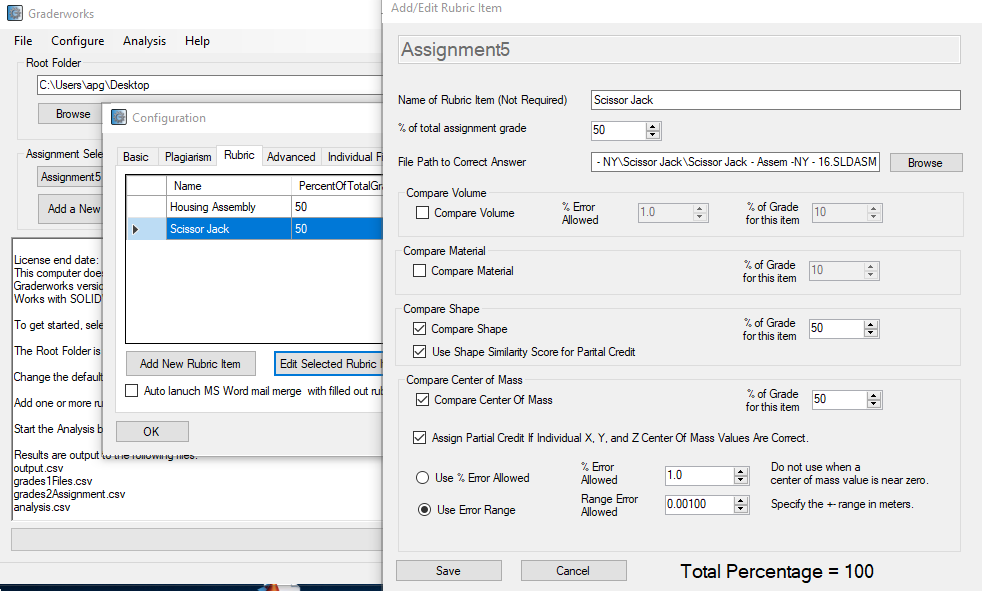
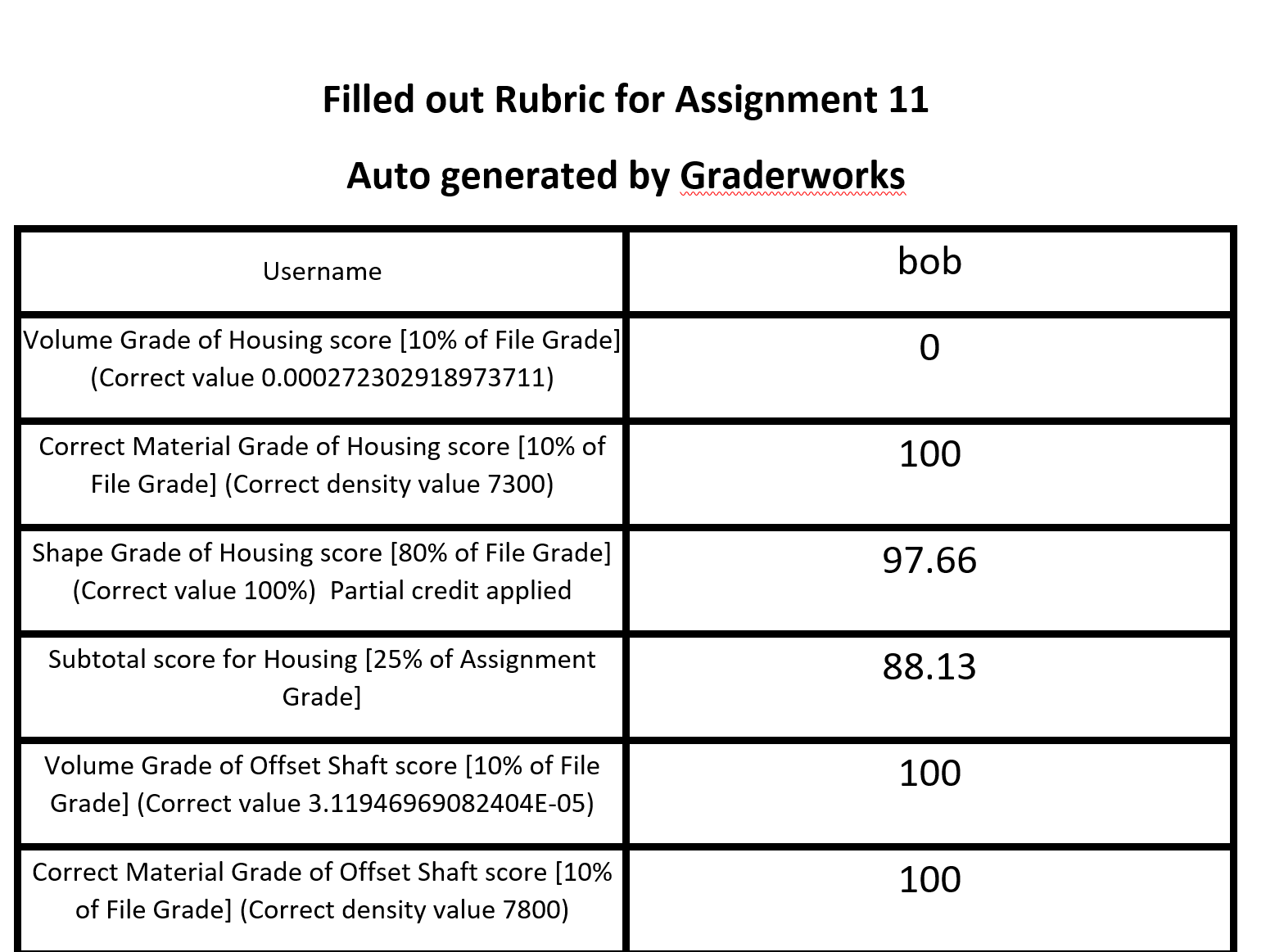
Join our free mailing list!
Graderworks
- Grade student's SOLIDWORKS files quickly
- Catch Plagiarism
- Export SOLIDWORKS files to another format in bulk
Recent Articles
Evaluation of Humans and Software for Grading in an Engineering 3D CAD Course
Anthony Garland and Sarah Grigg published a paper showing the effectiveness of a
New Grading Items in GW 4.07 - 4.30
Gradeworks can help you automated SOLIDWORKS grading. New grading items include:
Graderworks 3.10 Check for Fully Defined Sketches
What's new in Graderworks 3.10? Increased data collection speed. Check for fully
Graderworks: SW 2017, Config files, Command line args
Graderworks 2.36 and higher is compatible with SOLIDWORKS 2017. Graderworks now
Graderworks: An Official SOLIDWORKS Solution Partner
Garland Industries is happy to announce that Graderworks is now an official SOL
Graderworks 2.32 Release
Graderworks 2.32 represents continued incremental improvement in the overall qua
Design Automation Example
A design automation example is given showing topology optimization coupled with
Graderworks 2.3 Release
Graderworks 2.3 allows you to compare the geometric similarity of .stl files wit
Turnitin vs. Graderworks
Graderworks is the Turnitin of 3D models. Not using a plagiarism checker in a So
Getting Started with Graderworks
This tutorial shows how to get started analyzing and grading Solidworks part fil
The Making of Graderworks Video
As an engineering entrepreneur, marketing is not my strength. To make high-quali
Organizing hundreds of .stl files for 3D printing
How would you 3D print hundreds of .stl files in the shortest time possible usin
What is unique about 3D printing?
3D Printing offers many new exciting possibilities, but why is it unique? Three
How 3D printing works
3D Printing requires three steps. 1. Getting a 3D model. 2. Slicing the model to
Preprocessing files for Graderworks: Converting .rar to .zip
Solidworks students submit .rar files instead of .zip. Graderworks requires .zip
Windows Smart Screen and Code Signing
A short tutorial on how to sign a Windows installer and what the smart screen fi
What should we 3D print?
3D Printing opens the possibility of mass customization of consumer products. Ma
Software, dying on the journey from academic project to commercial tool.
Does software make it from academic research to useful commercial tools? Ignoran