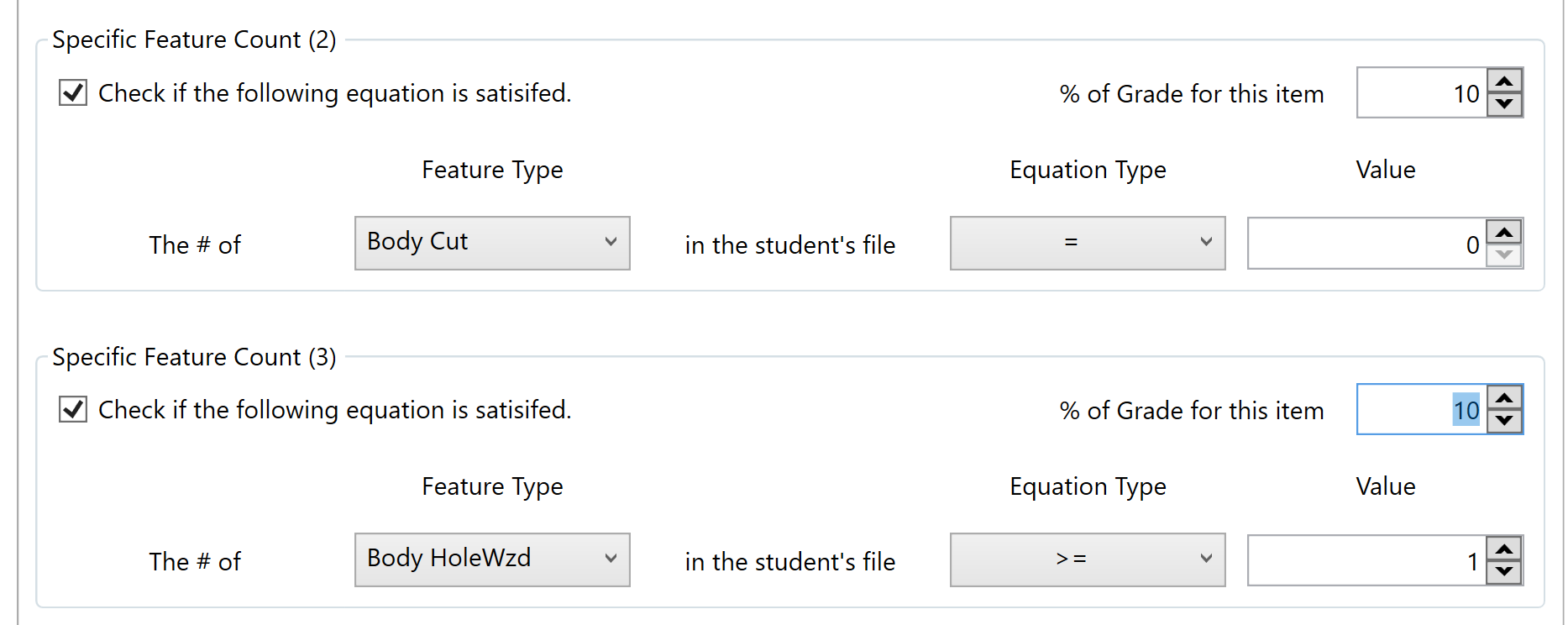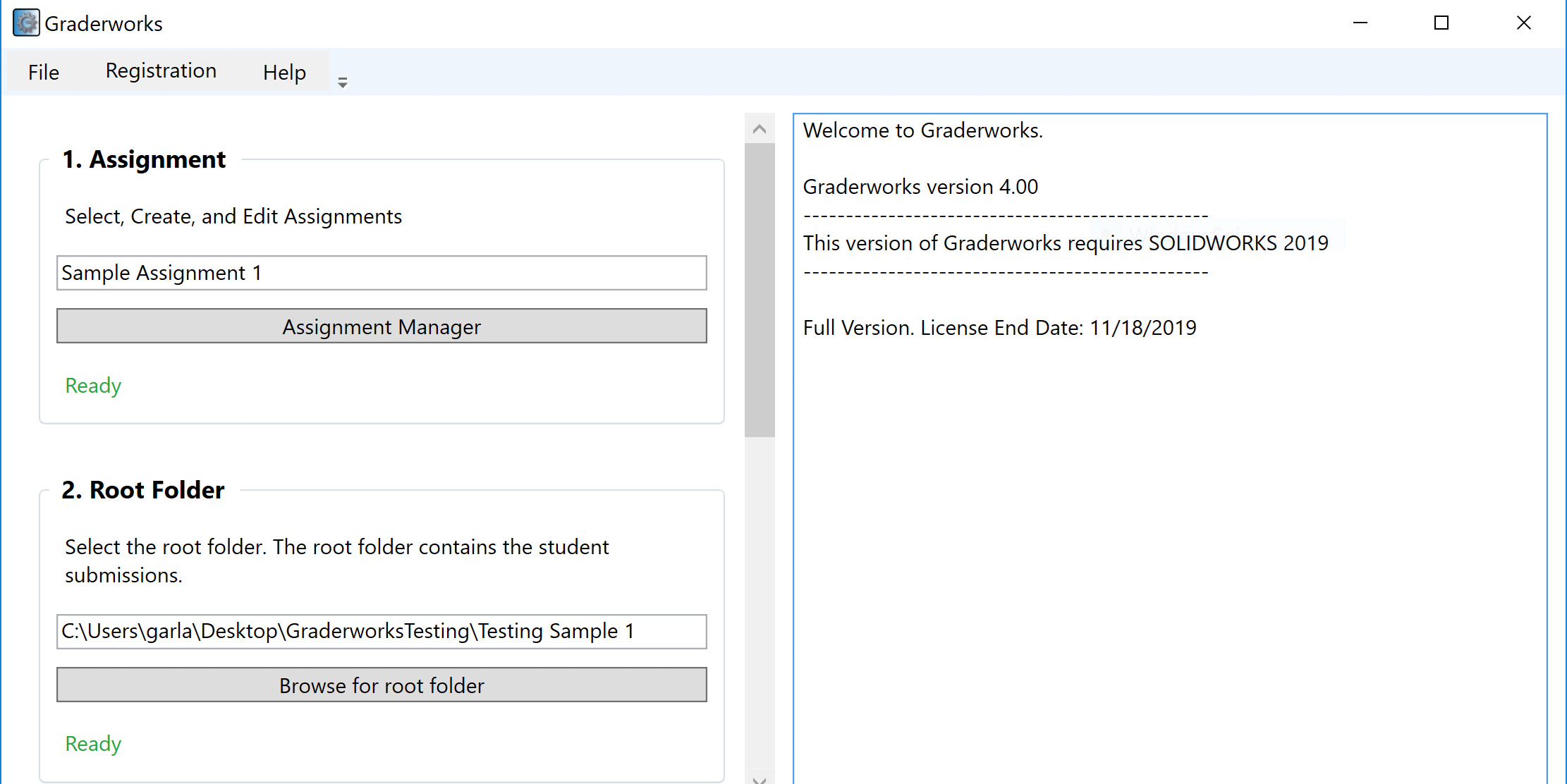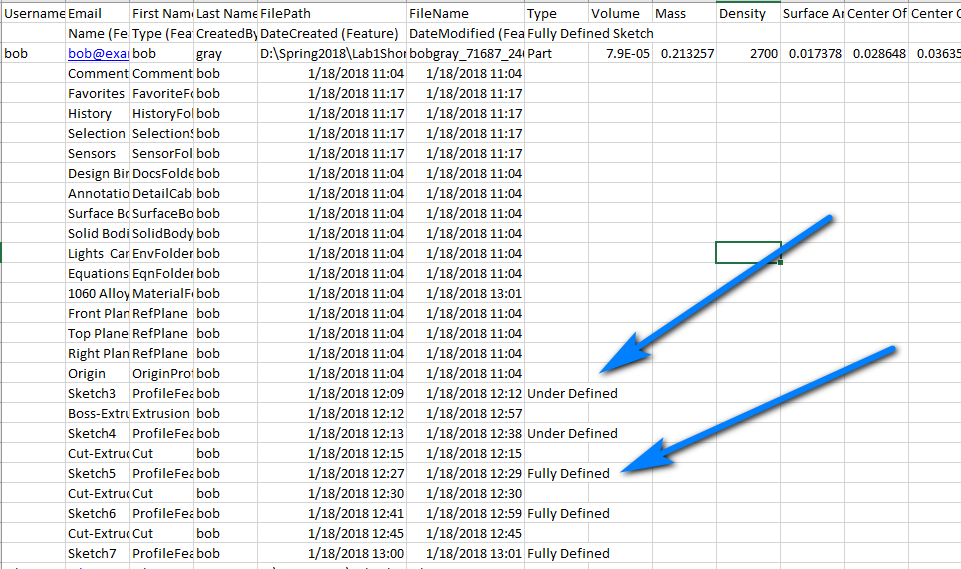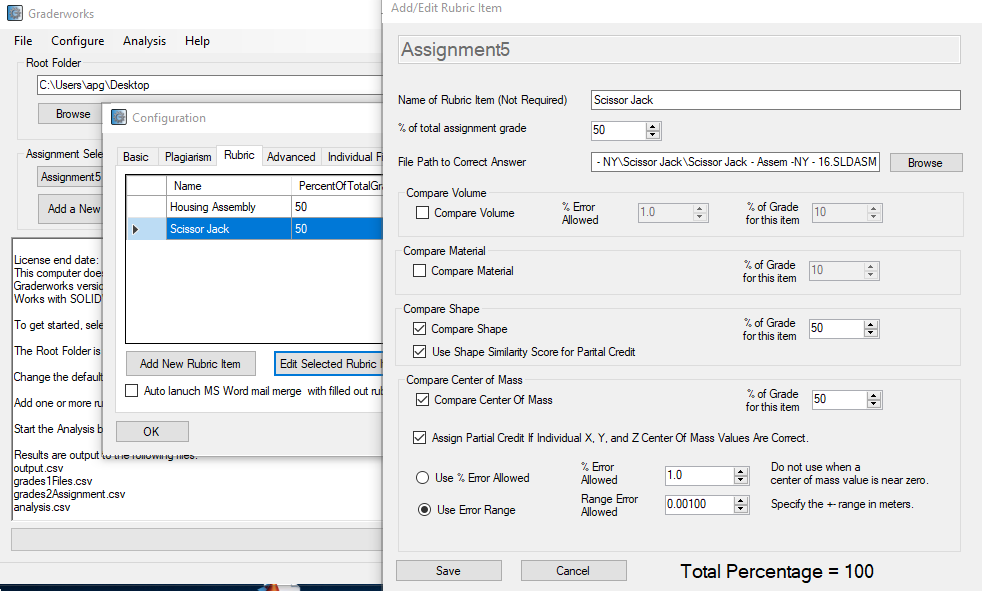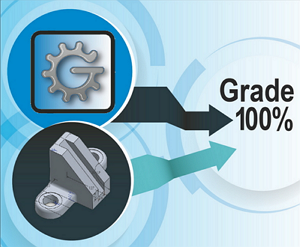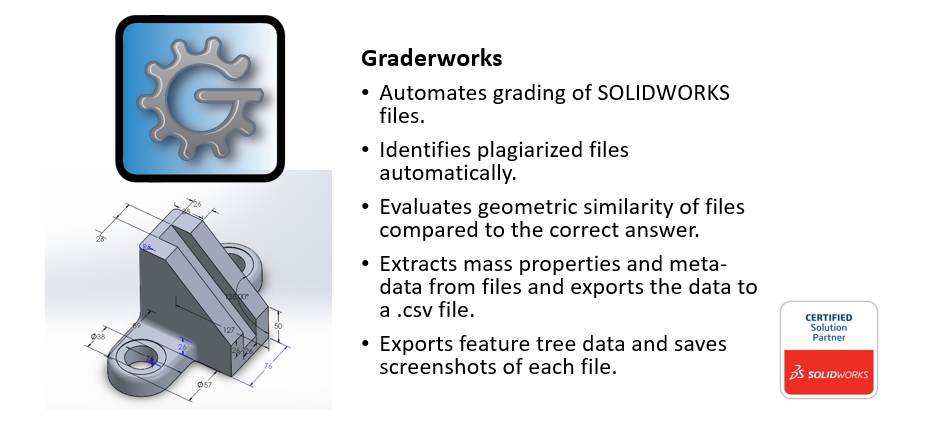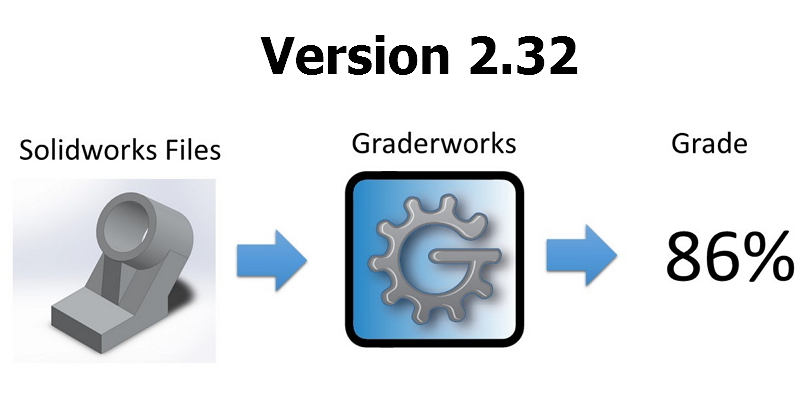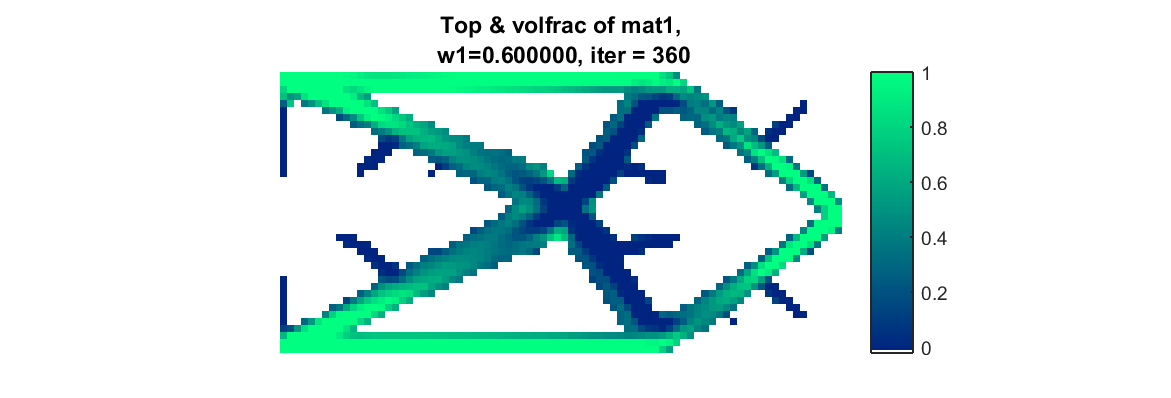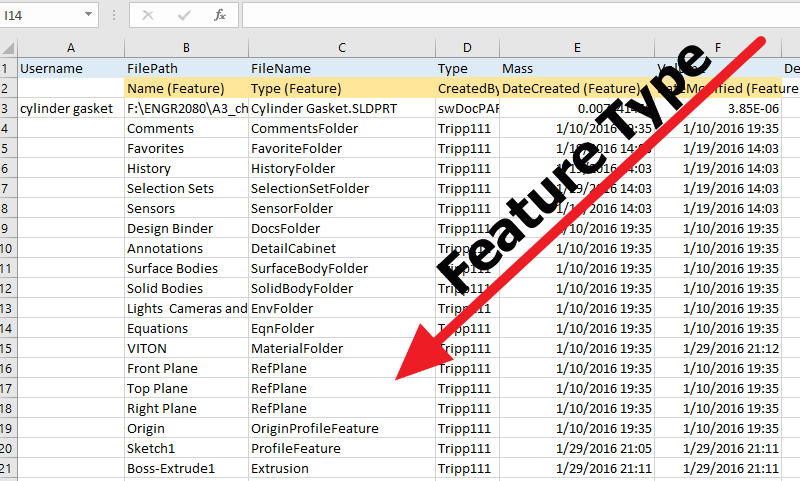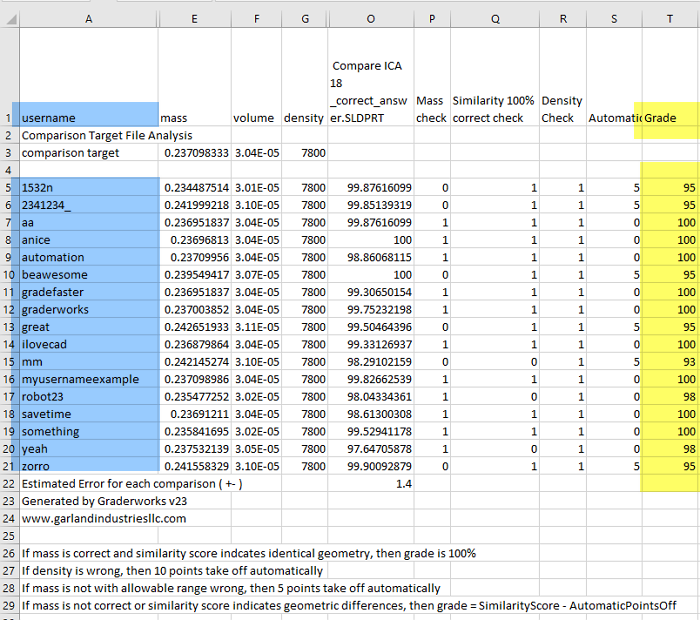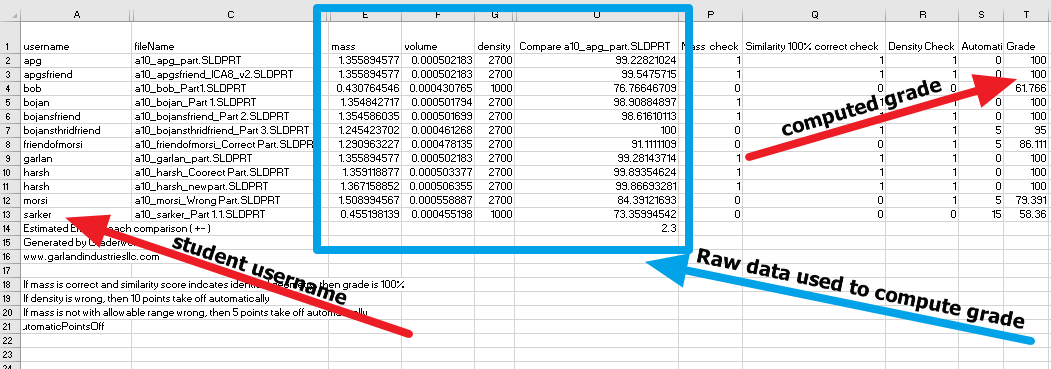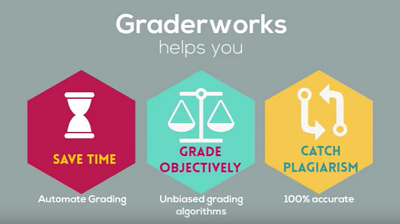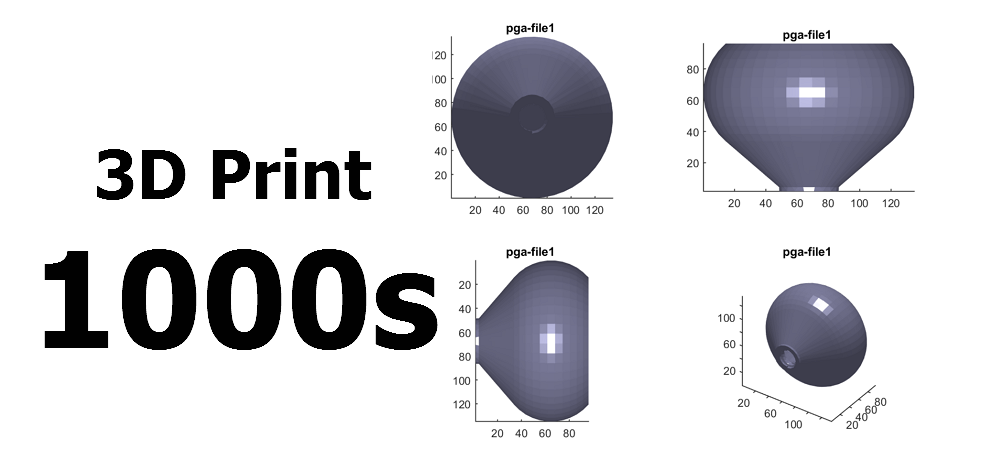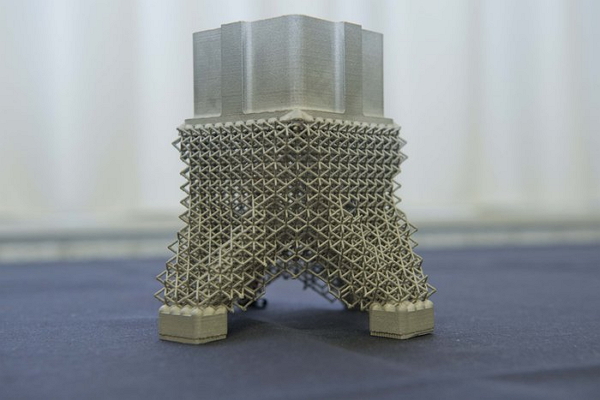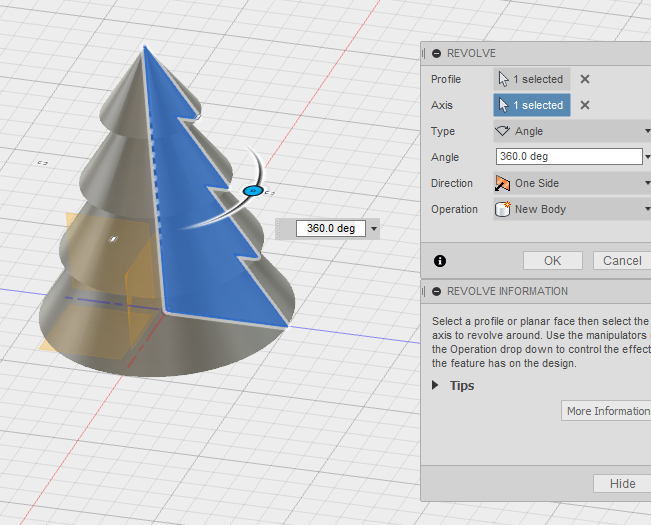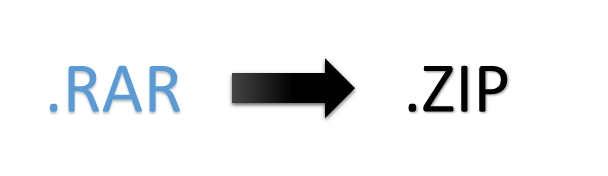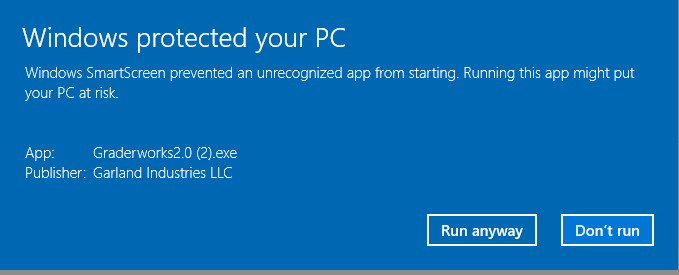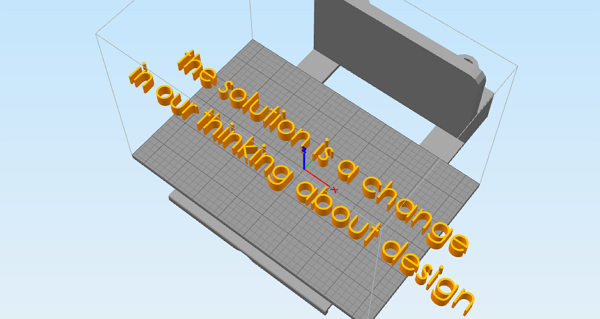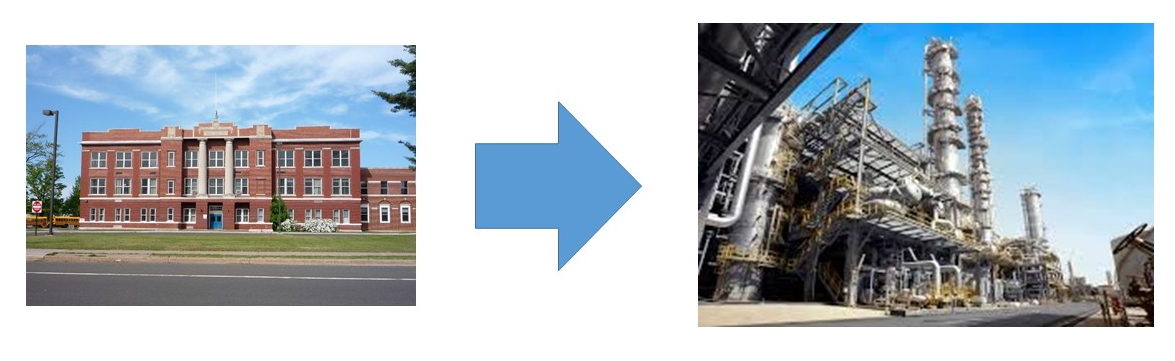Graderworks: An Official SOLIDWORKS Solution Partner
by: Anthony Garland
Follow @AnthonyPGarland
November 2016
Garland Industries is happy to announce that Graderworks is now an official SOLIDWORKS solution partner!
Our goal with Graderworks is to make teaching easier for SOLIDWORKS educators by giving them the technological tools to help educate the next generation of SOLIDWORKS users. Similar to learning other skills, the best way to become proficient at SOLIDWORKS is practice. The challenge of assigning large amounts of 3D modeling practice problems is finding time to grade them all. Graderworks helps solve the problem by giving the educator the tools needed to automate grading of SOLIDWORKS files quickly.
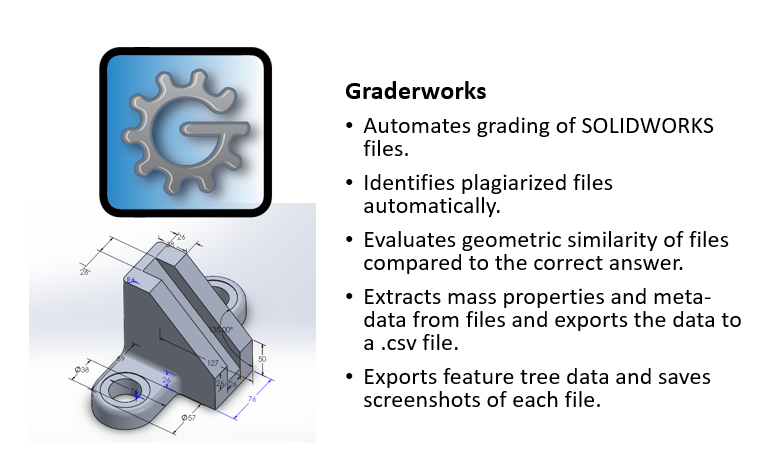
Graderworks increases the accuracy and objectivity of grading 3D models. Finding a small mistake within a SOLIDWORKS model is difficult and once you have found the error, objectively determining how many points should be taken off is very challenging. The geometric similarity tool within Graderworks helps solve these problems. Most mistakes that students make while modeling will change the final geometry enough that Graderworks will identify the student's model as being slightly dissimilar to the correct answer model. In our experience, the most common mistake is using under defined sketches within a Solidworks model. When Graderworks entirely determines grades, students realize that using fully defined sketches is essential to getting a 100% on their assignment.
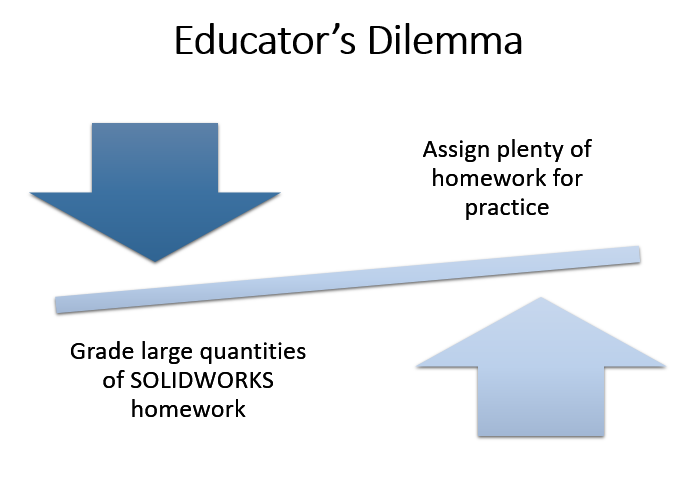
When a student does make a mistake, it can be difficult to determine how many points to take off. Graderworks geometric similarity tool helps the educator by objectively computing how similar the model is to the correct answer solution which then can be used as an objective grading criterion. Some professors prefer manual grading of student's work, but they use the geometric similarity tool to identify which student's models are not 100% correct and will require manual grading.
What is next?
Based on feedback from our customers, we are working on enhancing the geometric similarity comparison tool to show what is different between two models visually. This visualization will allow students to see what exactly they did wrong on their 3D model. The challenge with creating the tool is that it must perform comparisons without regard to the design tree.
Join our free mailing list!
Graderworks
- Grade student's SOLIDWORKS files quickly
- Catch Plagiarism
- Export SOLIDWORKS files to another format in bulk
Recent Articles
Evaluation of Humans and Software for Grading in an Engineering 3D CAD Course
Anthony Garland and Sarah Grigg published a paper showing the effectiveness of a
New Grading Items in GW 4.07 - 4.30
Gradeworks can help you automated SOLIDWORKS grading. New grading items include:
Graderworks 3.10 Check for Fully Defined Sketches
What's new in Graderworks 3.10? Increased data collection speed. Check for fully
Graderworks: SW 2017, Config files, Command line args
Graderworks 2.36 and higher is compatible with SOLIDWORKS 2017. Graderworks now
Graderworks: An Official SOLIDWORKS Solution Partner
Garland Industries is happy to announce that Graderworks is now an official SOL
Graderworks 2.32 Release
Graderworks 2.32 represents continued incremental improvement in the overall qua
Design Automation Example
A design automation example is given showing topology optimization coupled with
Graderworks 2.3 Release
Graderworks 2.3 allows you to compare the geometric similarity of .stl files wit
Turnitin vs. Graderworks
Graderworks is the Turnitin of 3D models. Not using a plagiarism checker in a So
Getting Started with Graderworks
This tutorial shows how to get started analyzing and grading Solidworks part fil
The Making of Graderworks Video
As an engineering entrepreneur, marketing is not my strength. To make high-quali
Organizing hundreds of .stl files for 3D printing
How would you 3D print hundreds of .stl files in the shortest time possible usin
What is unique about 3D printing?
3D Printing offers many new exciting possibilities, but why is it unique? Three
How 3D printing works
3D Printing requires three steps. 1. Getting a 3D model. 2. Slicing the model to
Preprocessing files for Graderworks: Converting .rar to .zip
Solidworks students submit .rar files instead of .zip. Graderworks requires .zip
Windows Smart Screen and Code Signing
A short tutorial on how to sign a Windows installer and what the smart screen fi
What should we 3D print?
3D Printing opens the possibility of mass customization of consumer products. Ma
Software, dying on the journey from academic project to commercial tool.
Does software make it from academic research to useful commercial tools? Ignoran